Yum Install Update Repo Error All mirror urls are not using ftp https or file in Linux Cent OS.
"YumRepo Error: All mirror URLs are not using ftp, http[s] or file" Invalid release/repo/arch combination/ removing mirrorlist with no valid mirrors: /var/cache/yum/x86_64/6/base/mirrorlist txt.
"Error: Cannot find a valid baseurl for repo: base" In order to resolve this kind of issue I would like to strongly recommend to first take backup of your old Base.repo file.
First run update to refresh repos
root@techitadmin html]# yum -y update
[root@techitadmin html]# cp /etc/yum.repos.d/CentOS-Base.repo /etc/yum.repos.d/CentOS-Base.repo-bak. Then copy and replace your existing Base.repo with this new modified repository file in your "/etc/yum.repos.d/CentOS-Base.repo".
Now run #yum update command.
It will update with new repo, in-case if you see some more error just run following command.
[root@techitadmin html]# yum update --skip-broken
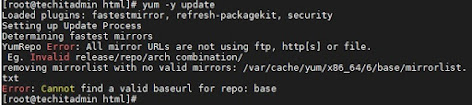






3 Comments:
After trying this fix, i get:
Error: File contains no section headers.
file: file:///etc/yum.repos.d/CentOS-Base.repo, line: 13
'[base] name=CentOS-6 - Base\n'
After trying this fix, i get:
Error: File contains no section headers.
file: file:///etc/yum.repos.d/CentOS-Base.repo, line: 13
'[base] name=CentOS-6 - Base\n'
You can try to download CentOS-Base.repo file from here https://drive.google.com/file/d/1t6fYfvNQt-eRgbNn5vnZxOUohp5Vunhp/view and try again.
Post a Comment